Facebook Image Sizes
With
1.18 billion monthly active users, Facebook is the world’s largest social network. One bad image choice could spell the
difference in attracting and engaging with this huge user base and being
completely ignored.
One
thing to remember when choosing your photos is that there is a difference
between how things will display on your personal timeline and how things will
display in a user’s newsfeed. Make sure that you are choosing dimensions based
on where you want the majority of viewers to see your image.
Profile Picture: 180 x 180 (Displays 170 x 170
on Desktop)
Say
cheese: this is going to be the photo representing you or your brand on
Facebook. This is the square photo that appears on your timeline layered over
your cover photo. Your profile picture will also appear when you post to other
walls, comment on posts or when you’re searched with Facebook’s Open Graph (that’s a fancy term used for
its search function).
Image Guidelines
- Must be at least 180 x 180
pixels.
- Photo will appear on page as
170 x 170 pixels on desktop, 128 x 128 on smartphones, and 36 x 36 on most
feature phones.
- Profile pictures are located 16
pixels from the left and 176 pixels from the top of your cover photo on
desktop.
- Profile pictures are located 24
pixels from the left, 24 pixels from the bottom and 196 pixels from the
top of your cover photo on smartphones.
- Photo thumbnail will appear
throughout Facebook at 32 x 32 pixels.
Business Page Profile Picture: 180 x 180
(Displays 170 x 170 on Desktop)
Facebook
recently changed its Profile image for Business Pages to appear to the left
side of the screen. The new look helps Facebook Business Pages stand out among
personal accounts. However, the dimensions are the same, but the photo appears
on the page slightly different.
Image Guidelines
- Must be at least 180 x 180
pixels.
- Photo will appear on page as
170 x 170 pixels on desktop, 128 x 128 on smartphones, and 36 x 36 on most
feature phones.
- Photo thumbnail will appear throughout
Facebook at 32 x 32 pixels.
- Business Page images will be
cropped to fit a square.
Cover Photo: 820 x 312
Your Facebook cover photo will only appear on your Facebook
timeline, but it is a lot bigger than the profile picture, which gives you more
freedom to choose something creative. Where your profile picture might be a
good choice for a picture of you, or a brand logo, use this space to post
something that speaks more toward you as an individual or as a brand.
Image Guidelines
- Appear on page at 820 x 312
pixels. Anything less will be stretched.
- Minimum size of 400 x 150
pixels.
- Displays at 820 x 312 pixels on
desktop and 640 x 360 pixels on smartphones.
- Doesn’t display on feature
phones.
- For best results, upload ansRGB
JPG file less than 100 KB.
- Images with a logo or text may
be best as a PNG file.
- Business Page dimensions are
exactly the same as personal accounts.
Shared Image: 1,200 x 630
A
shared image is one of the most common forms of sharing on Facebook. These
images will always appear on your timeline, and ideally they will show up in
most of your followers’ News Feeds — though with the decrease in organic reach,
it’s unlikely that everyone will see your post. The more people engage with
your post, the more likely it is that the rest of your followers and their
followers will see that activity.
Image Guidelines
- Recommended upload size of
1,200 x 630 pixels.
- Will appear in feed at a max
width of 470 pixels (will scale to a max of 1:1).
- Will appear on page at a max
width of 504 pixels (will scale to a max of 1:1).
Shared Link: 1,200 x 628
Another
great tool in your Facebook belt is the ability to share a link. It’s very
similar to posting a shared image, but it gives you even more fields to work
with. You can choose to create a shared link with a small square image to the
left and text on the right, or with a larger rectangular image on top with text
underneath.
Image Guidelines
- Recommended upload size of
1,200 x 628 pixels.
- Square Photo: Minimum 154 x
154px in feed.
- Square Photo: Minimum 116 x 116
on page.
- Rectangular Photo: Minimum 470
x 246 pixels in feed.
- Rectangular Photo: Minimum 484
x 252 on page.
- Facebook will scale photos
under the minimum dimensions. For better results, increase image
resolution at the same scale as the minimum size.
Highlighted Image: 1,200 x 717 (Recommended)
Did
your company turn its first profit? Hit its 10th, 20th or 100th employee? A
milestone is a great time to create a highlighted image. This image is going to
be housed on your personal timeline, but it is going to take up a great deal
more space than a shared link or image, so it’s a good place to celebrate the
victories that keep you going!
Image Guidelines
- Will appear on your page at 843
x 504 pixels.
- Choose a higher resolution at
that scale for better quality.
Event Image: 1920 x 1080 (Recommended)
Facebook
Events help capture the attention of users and cut through the noise
on Facebook. Reminders are sent to your audience and having a good space with
an even better image is important. Make sure you have the right dimensions down
for a Facebook Event cover
photo.
Image Guidelines
- Facebook will scale down to
minimum dimensions: 470 × 174.
- Shows in feed: 470 × 174.
For
all your Facebook Ad needs, check out this complete guide to every Facebook ad
size!
Related Article
Always up-to-date list
of Facebook ad sizes & specs
Last updated: August
1, 2019 Let’s be real for a second–if you’re spending even a penny on
advertising, you should Read More …
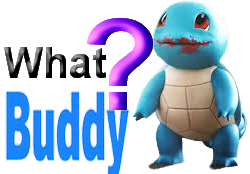







No comments:
Post a Comment
Thanks for visiting our website https://www.whatbuddy.com/ , Please Stay tuned for latest updates on Technical Solutions, Reasoning, Tech Tutorials, CS and IT Tutorials.