LinkedIn Image Sizes
With
467 million registered users, LinkedIn is the world’s largest professional network. Where other social networks may be good
drivers of traffic and customers, LinkedIn is a great place for you to source
great employees and to connect with other industry leaders.
Personal Profile Image: 400 x 400
(Recommended)

LinkedIn
started using a new layout for personal profiles and kept the box logo with
company pages (more on that below). However, the personal profile dimensions
for LinkedIn is very straightforward. This is the main image that represents
you on your personal profile. So anytime someone takes a look at your profile
for some quick info, this is the prominent image that represents you. It’s
important to get the size right.
Image Guidelines
- Recommended between 400 x 400
and 20,000 x 20,000 pixels
- Minimum 200 x 200 pixels
- Maximum file size 10MB.
- Image types includeL JPG, GIF
or PNG.
Personal Background Image: 1584 x 396

LinkedIn’s
background image is a newer feature for your personal profile. It’s a little
bit trickier to find something that really fits that space well, but if you get
it right, your profile will look great.
Image Guidelines
- Recommended 1584 x 396 pixels.
- Maximum size of 4MB.
- Image types include: JPG, PNG
or GIF.
Company Logo Image: 300 x 300

One
of the two brand logos that you should be uploading to LinkedIn is the standard
company logo. This is the bigger of the two and is going to show up right next
to your brand name on your LinkedIn homepage. This image also appears in the
“Companies you may want to follow” section. The more enticing the photo, the
more likely you’ll gain followers.
- Recommended 300 x 300 pixels.
- Minimum 300 x 300 pixels.
- Maximum 4MB (Square layout).
- Image types include: PNG, JPG
or GIF.
Square Logo: 60 x 60

This
is the brand image that shows up when your company is searched. Make sure you
use something recognizable to your brand let customers know which company is
yours.
Image Guidelines
- 60 x 60 pixels (resized to
fit).
- Maximum 2MB.
- Image types include: PNG, JPG
or GIF.
Company Cover Image: 1536 x 768 (recommended)

Unlike
the personal background image, the company or standard business background
image covers the entire top of the page. The image appears much larger than the
personal dimensions, giving businesses a bit more space.
Image Guidelines
- Recommended between 1536 x 768
pixels.
- Minimum size of 1192 x 220.
- Maximum 4MB.
- Appears as 1400 x 425 pixels.
- Image types include: PNG, JPG
or GIF.
Banner Image for Company Pages: 646 x 220
(Minimum)

The
banner image is one of the newest and most prominent of the images that you can
use on LinkedIn. This image appears when a user visits your brand’s homepage.
Since this image is located on your homepage it’s likely the visitor is
actively searching for your brand, so use this opportunity to reel them in with
a great image.
Image Guidelines
- Minimum 646 x 220 pixels.
- Maximum 2MB.
- Landscape Layout.
- Image types include: PNG, JPG
or GIF.
Find
more information in the Linkedin Help Center.
Hero Image: 1128 x 376

Finding
great people to work for your company is one of the most important aspects of
LinkedIn. You can have a separate tab solely based on career opportunities at
your company. At the top of this page sits a banner that is bigger than any of
the other images on LinkedIn.
You
can use this space to choose a picture that speaks to your company in order to
attract some great potential employees.
Image Guidelines
- Recommended 1128 x 376 pixels.
- Minimum 1128 x 376
pixels.
- Maximum 2MB.
- Landscape Layout.
- Image types include: PNG, JPG
or GIF.
- Note that the display size can
vary between desktop and mobile, so it’s best to test out a few different
configurations of your image.
Shared Image or Link: 1104 x 736 (Recommended)

This
size works for LinkedIn posts that share a photo or a link with image to a blog
post or article. If you’re only sharing a photo, you have a bit more room
for the maximum size if you prefer.
Image Guidelines
- Recommended size for images or
links: 1104 x 736 pixels
- Appears at 552 x 289 pixels
- Maximum size for shared images
only: 1104 x 736
- Image types include: JPNG, JPG
or GIF.
- The image will appear slightly
vertically cropped on mobile, following our recommended sizes here.
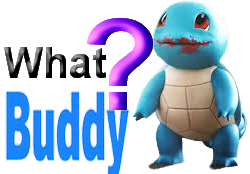
No comments:
Post a Comment
Thanks for visiting our website https://www.whatbuddy.com/ , Please Stay tuned for latest updates on Technical Solutions, Reasoning, Tech Tutorials, CS and IT Tutorials.