Pinterest Image Sizes
Pinterest
can be an amazing social tool for driving referral traffic to your site. This
is mostly due to the fact that 90% of Pinterest pages are external links.
So
it’s very important for you to make sure you’re optimizing your Pinterest page
regularly and using proper image sizes for your boards and pins.
Profile Picture: 165 x 165

When
setting up your Pinterest account you have the option to do so using Facebook,
Twitter or email. If you choose Facebook or Twitter, Pinterest will pull in the
profile image that you have set there.
If
you’re using email, or would prefer to use a different photo, you can do that
too: just upload a square photograph (the larger the better) and Pinterest will
resize it to fit. Like other social sites your profile picture on Pinterest should
be something closely tied to you or your brand.
Image Guidelines
- Appears at 165 x 165 pixels on
home page.
- Appears at 32 x 32 pixels on
the rest of Pinterest.
- Maximum 10 MB (wouldn’t allow
me to upload anything larger).
- Image types include: JPG and
PNG for profile pictures.
Pin Sizes

When
adding a pin to your board, it’s important to remember that Pinterest puts a
limit on the width of the image but not the length. This gives you the opportunity
to add a photo that’s square or one that will scale to be even taller. Just
remember to make sure you’re creating large images because they add more value,
not just because you can.
Image Guidelines
- Pins on main page appear as 236
pixels (height is scaled).
- Pins on a board appear as 236
pixels (height is scaled).
- Expanded pins have a minimum
width 600 pixels (height is scaled).
- It’s recommended to use an
image aspect ratio of 2:3 to 1:3.5
Board Display

Creating
boards is one of the most important things that you can do on Pinterest. It’s
important to make sure you’re using an image that fits the size criteria
perfectly. Not only is it important to choose a photo that is enticing to your
audience, it’s important to choose one that’s relevant to that particular
board.
Image Guidelines
- 222 x 150 pixels (large
thumbnail)
- 55 x 55 (smaller thumbnail)
Find
more information in the Pinterest Help Center.
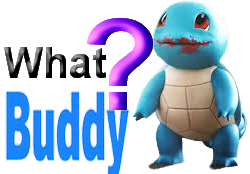
No comments:
Post a Comment
Thanks for visiting our website https://www.whatbuddy.com/ , Please Stay tuned for latest updates on Technical Solutions, Reasoning, Tech Tutorials, CS and IT Tutorials.