What are the Advantages of
#Hashtags on YouTube ?
If you’ve been on social media for any amount of time, then you know just how important hashtags are. They are on practically every social media platform out there, from Facebook to Google+. Now YouTube is joining the party by making them more visible.
To be more specific, YouTube, which is owned by Google, has made hashtags that appear in video descriptions and titles more clickable. The feature is only available for the web and Android versions of the service, and there hasn’t been any word about when it will be rolled out for iOS users.
YouTube announced that they intend for the hashtags to make it easier to find videos that are about various popular topics. If you’re looking for specific recipes, such as vegan ones, for example, you could search for the #vegan keyword, and you will get a results page that shows all the videos that have that tag.
It’s pretty easy to add hashtags to your videos: simply follow all the normal steps you usually follow to upload a video and then add the hashtag of your choice in either the title of the video or the description. If you put the hashtag in the title of your video, it will be turned into a hyperlink and made clickable right in the title of your video. If you put the hashtag in the description instead, then the first 3 hashtags will be shows in the space above the title of your video.
You might be excited by all this and are now thinking about adding a bunch of hashtags to all of your videos. Well, be careful about that.
“Use the hashtags sparingly and keep them relevant to your content or they won’t be much help at all,” says Thomas Lane of BestEssays.com.
The more hashtags you put in your video, the less useful they become. It will make it much harder for users to find your video when they search for a hashtag. Actually, YouTube warns that if you use more than 15 hashtags on your video, all of them will be ignored. Your video may be removed altogether from your channel uploads or from the search results.
YouTube also requires you to be careful with the kinds of hashtags you use. They should be related to the content you are uploading and not misleading. They should also not be explicit, sexual, contain hate speech, or be targeted at anyone to humiliate or harass them.
How to use YouTube Hashtags
Now that you know about this useful new feature, how do you use it to your advantage? Undoubtedly, hashtags make your content discoverable to a wider audience, no matter what platform you’re on. They also help with targeting when you want to reach a specific audience. As long as the hashtags you use are relevant to your content, you know that the people who discover it by searching for that hashtag are looking for your content.
Hashtags on YouTube differ from hashtags on other platforms in some respects. However, the main rules of using hashtags to promote your content apply here as much as they do elsewhere.
“When it comes to hashtags, some rules apply no matter which platform you are using them on,” says Antonio Lang, an editor at australianwritings.net.
Here are some dos and don’ts that you should follow when it comes to hashtags:
What to do
Be specific with your Hashtags
Try and make the theme as specific as you can so you really hone in on the kind of community you’re trying to look for. The more specific you are, the better your targeting. When you target your audience well then, you can be sure you will have better engagement. If you’re a business and you don’t already have your own hashtag, then find some existing hashtags that capture the spirit of your business.
The Hashtags should cater to YouTube
Hashtags are actually a little different in their structure, depending on the social media platform they are on. Hashtags on Twitter, for example, are focused on topics, while hashtags on Instagram are focused on descriptions.
On YouTube, hashtags are a mixed bunch at the moment, with some going for descriptions while others are going for general topics. In this case, you should study your content and get a feel for what kind of content you’re trying to put out. Is it focused on specific topics? If so, then you should make your hashtags topics. If it is more of a descriptive video, then you should go for descriptive hashtags.
What not to do
Don’t make your Hashtag too long nor too clever
Keep your hashtag as short as you can. Long ones are hard to remember, and they are also a lot of work to type. Moreover, don’t make your hashtags too clever. You want your target audience to be able to naturally search for your hashtag. They are supposed to make life easier for your audience so they can find things more easily. Complicated hashtags and long hashtags achieve the exact opposite of what they were meant to achieve in the first place: they make life harder for your audience. If things get too difficult, you can consult assignment writing services and others to help you craft your hashtags.
Strike a Balance between your Hashtags and your Words
This is important, whether you are putting the hashtags in the title of the video or the description. Instagram won’t allow you to use more than 30 hashtags. YouTube won’t allow you to use more than 15. You should never get near that limit. Instead, strike a balance between the words and the hashtags. If you add hashtags in your description, then make sure they aren’t the entirety of your description. Be specific with your message and use hashtags sparingly.
You don’t have to Hashtag all of your Content
The whole purpose of hashtags is to make your content easily discoverable by the wider community. Not all content you produce will fit within that category. If you’re simply sharing news after some news broke, then maybe it’s not a good idea to put in a hashtag. If you’re analyzing the news, then a hashtag is appropriate.
Conclusion
Hashtags can be a powerful tool for widening your reach. They can be the asphalt on your road to success. However, they are only useful if used correctly. Use them the wrong way, and you will be worse off than if you had never used them at all. Use them just right, and the sky is the limit.
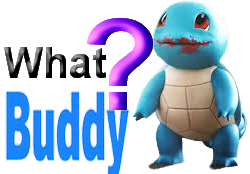
No comments:
Post a Comment
Thanks for visiting our website https://www.whatbuddy.com/ , Please Stay tuned for latest updates on Technical Solutions, Reasoning, Tech Tutorials, CS and IT Tutorials.