Whatis the difference between YouTube ad revenue and estimated revenue in analyticssection of YouTube?
See how much money you’ve made on YouTube
You can see your estimated earnings on
the Revenue tab
of YouTube Analytics. Your finalized earnings appear in AdSense.
See
your estimated earnings
- Sign in to YouTube Studio.
- From the left menu, select Analytics.
- From the top menu, select Revenue.
Monthly
estimated revenue
You can use the Monthly estimated
revenue report to get an idea of how your estimated earnings have changed over
time.
Transaction
revenue
You can use the Transaction revenue
report to get an overview of estimated earnings specifically generated by
transactions from channel memberships and merch.
See
your finalized earnings
You can find finalized YouTube
earnings within your AdSense account.
- Sign in to your AdSense account.
- On the left, select Settings Payments.
- You'll see your total earnings
for the selected timeframe and your last transactions.
About
finalized earnings
Finalized earnings are not transferred
to AdSense until about halfway through the following month (i.e. earnings
accrued in June will be transferred to AdSense in mid-July).
Finalized YouTube earnings for the
previous month are added to your AdSense account balance between the 10th and
14th of the month and paid out that month if your total balance has reached the
payment threshold and if you have no payment holds. Learn more about AdSense
payments in the AdSense Help Center.
Estimated
vs. finalized earnings
Estimated revenue in YouTube Analytics
may differ from finalized payments due to final adjustments and is modified at
the end of the month to match. Estimated revenue does not include partner-sold
or partner-served advertising revenue (you can contact your partner manager if
you have questions).
Metrics
to know
Average view duration
|
Estimated average minutes watched per view for the
selected video and date range.
|
Estimated monetized playbacks
|
A monetized playback is when a viewer views your video
(i.e., a view) and is shown at least one ad impression, or when the viewer
quits watching during the pre-roll ad without ever reaching your video (i.e.,
an abandonment).
|
Playback-based CPM
|
The estimated average gross revenue per thousand
playbacks where one or more ads are shown.
|
Transactions
|
Number of transactions from paid content or Super Chat
for the selected date range and region.
|
Views
|
The number of legitimate views for your channels or
videos.
|
Watch time (minutes)
|
The amount of time that a viewer has watched a video.
This gives you a sense of what content viewers actually watch (as opposed to
videos that they click on and then abandon).
|
Your estimated ad revenue
|
Estimated revenue from AdSense and DoubleClick ads for
the selected date range and region. This number does not include revenue from
any partner-sold ads.
|
Your estimated revenue
|
Total estimated revenue (net revenue) from all
Google-sold ads and transactions for the selected date range and region.
|
Your revenue per transaction
|
Average amount of a transaction from paid content or
Super Chat for the selected date range and region.
|
Your transaction revenue
|
Estimated net revenue from transactions, such as paid
content and Super Chat, deducting any partner charged refunds for the
selected date range and region.
|
Your YouTube Premium revenue
|
Estimated revenue from YouTube Premium for the
selected date range and region.
|
Question : 1
What is the difference between YouTube ad revenue and
estimated revenue in analytics section of YouTube?
"Your
Estimated Revenue" is the estimated net revenue from ads on your videos.
This will be close to what will actually be added to your AdSense account once
a month after some adjustments.
"YouTube AdRevenue" is gross revenue. It will include gross revenue from all Google
sold advertising and services like Double-click. It is gross revenue, which
means that all these various parties' cuts haven't been taken out. This is
completely different from "Your Estimated Revenue" which is only your
small part of that gross.
Question : 2 Should you only consider YOUR ESTIMATED REVENUE????
In
the Analytics section of your YouTube channel you see Revenue Reports which has
2 sub categories.
1)
Revenue
2) Ad rates
Under Revenue you see "your Estimated revenue"
and under Ad rates you see "YouTube ad revenue"
Because that is what you should be getting. Just note that it says "estimated", it could differ slightly with what you would really get. But its only slightly.
Now, "YouTube ad revenue" is the total amount your channel gets before YouTube takes their cut.
2) Ad rates
Under Revenue you see "your Estimated revenue"
and under Ad rates you see "YouTube ad revenue"
Because that is what you should be getting. Just note that it says "estimated", it could differ slightly with what you would really get. But its only slightly.
Now, "YouTube ad revenue" is the total amount your channel gets before YouTube takes their cut.
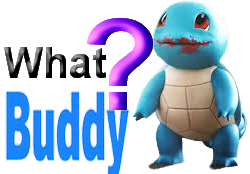
No comments:
Post a Comment
Thanks for visiting our website https://www.whatbuddy.com/ , Please Stay tuned for latest updates on Technical Solutions, Reasoning, Tech Tutorials, CS and IT Tutorials.