What is YouTube Super Chat?
Google has describe Super Chat as a "highlighted message in the chat stream that stands out from the crowd to get even more of your favourite creator’s attention". Super Chat will replace Fan Funding, the site’s previous tool for viewers to pay creators.
How does Super Chat work?
To use Super Chat, you must give money, and then your comment will remain pinned to the top of chat for up to five hours. Keep in mind creators can blacklist certain chat words and ban harassing viewers.
- Super Chat is now in beta for select creators
- Allows viewers to pay to pin a comment on live streams
- Will roll out globally for all users on 31 Januar
YouTube has announced a feature that'll give creators more money.
Called Super Chat, it essentially allows viewers to pay to pin a comment on live streams. So, when someone goes live, you will see a new cash symbol in the chat window and can click it to set a dollar amount and pin your comment. Here's everything you need to know about the new feature, including more details about how it works and why it's important for creators.
When someone goes live on YouTube, you’ll see a cash symbol in the chat window. Click it to open up a slider, which you can touch and drag upon to set a dollar amount you’d like to send the creator. The more you pay, the longer the comment gets pinned to the top. You’ll also get a few more characters for your comment, and it will be highlighted in a different colour to help live streamers notice the paid comment. If the comment eventually gets pushed off, creators will be able to click through Super Chats at the top of their chat window to see them all.
Here's Google's instructions on how use Super Chat:
- Select the dollar sign within a live chat. The live chat must be visible and mobile devices must be in portrait mode.
- Select SEND A SUPER CHAT.
- To select an amount, either drag the slider or type your desired value.
- Optionally, enter your message.
- Select BUY AND SEND.
- To finish your purchase, follow the instructions.
You can make a purchase from YouTube or YouTube Gaming on your computer or in the Android app. Purchases on the YouTube for iOS app are currently not supported.
Does Super Chat cost money?
Yes, but there is no set amount. You can decide the dollar amount you’d like to send to the YouTube creators. YouTube said the tool is designed for viewers aged 18 and older. In other words, people with a credit card. When the transaction is complete, your public Super Chat will be sent to all viewers in the live chat, and a receipt will be emailed to you. Super Chats are non-refundable.
Who gets the money?
The YouTube creator receives all Super Chat contributions. It's basically another way for creators to make money.
When will Super Chat be available?
Super Chat is now available for a few creators, including iHasCupquake, Great Library (buzzbean11) and Alex Wassabi, as a beta feature. YouTube will broadly launch Super Chat on 31 January for creators in 20 countries and viewers in more than 40 countries.
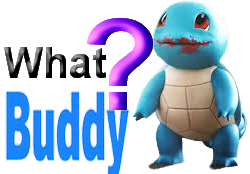

No comments:
Post a Comment
Thanks for visiting our website https://www.whatbuddy.com/ , Please Stay tuned for latest updates on Technical Solutions, Reasoning, Tech Tutorials, CS and IT Tutorials.